Can I Schedule Posts on Facebook?
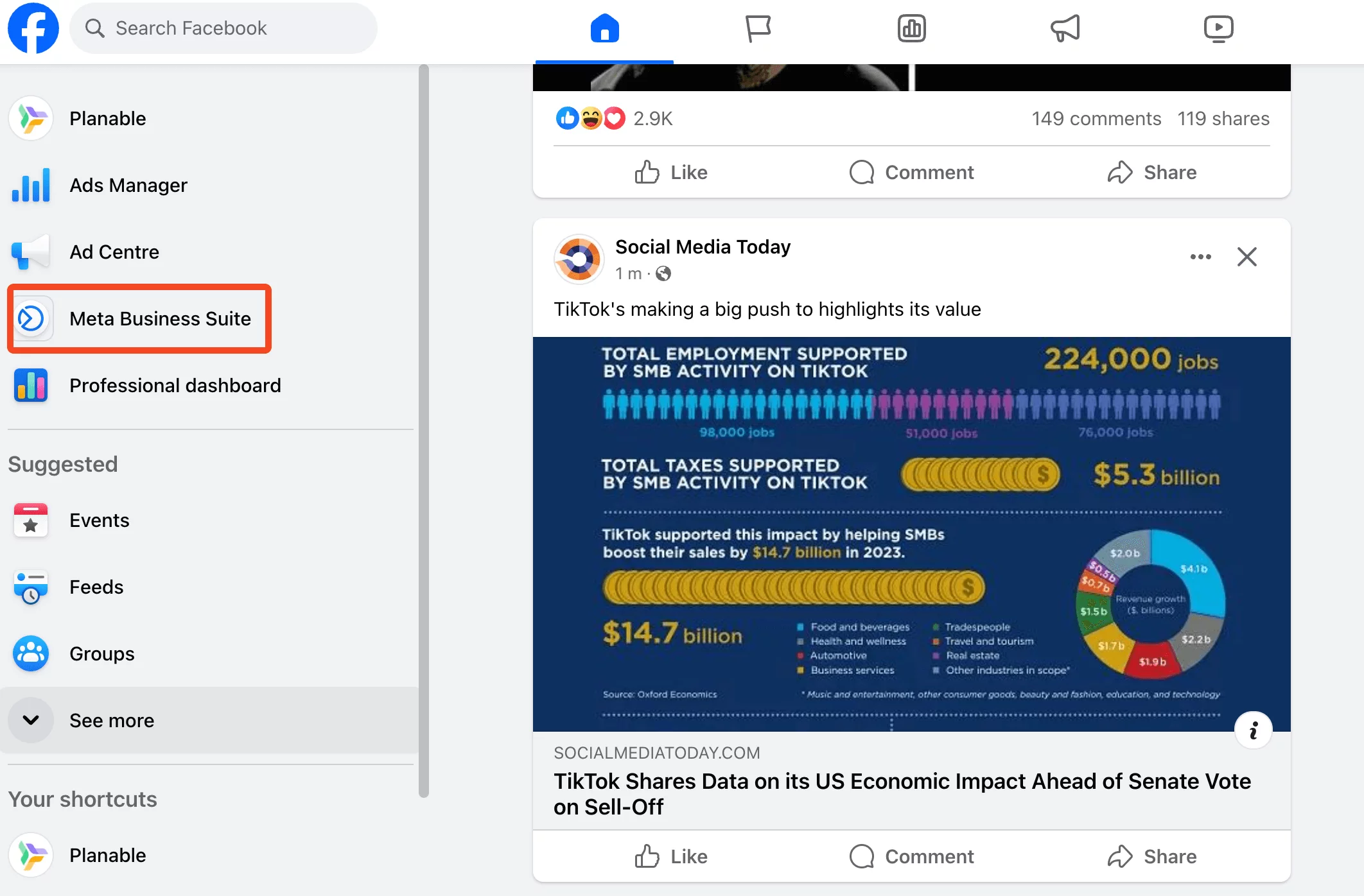
Yes — you can schedule posts on Facebook! Whether you manage a Page, Group, or personal brand, Facebook’s built-in scheduling tools let you plan content ahead of time. This feature is ideal for businesses, creators, and community managers who want to stay consistent without posting manually every day.
AD PLACEHOLDER — insert ad code here (e.g., Google AdSense)
Ways to schedule posts on Facebook
There are two main tools you can use to schedule posts on Facebook:
- Meta Business Suite (available on desktop and mobile) — recommended for Pages and professional accounts.
- Creator Studio — older tool still available for some users; allows scheduling posts and videos.
How to schedule a post on Facebook (Desktop)
- Go to Meta Business Suite.
- Select the Facebook Page you want to post to.
- Click Create post.
- Write your post, add photos, videos, or links as usual.
- Click the dropdown arrow next to Publish and choose Schedule.
- Pick your preferred date and time.
- Click Schedule to confirm.
How to schedule a post using Meta Business Suite (Mobile App)
- Open the Meta Business Suite app on your phone (available on iOS and Android).
- Tap Post or + Create.
- Write your post, attach media, or tag products if needed.
- Tap Next → Scheduling options.
- Choose a date and time.
- Tap Schedule.
💡 Pro Tip: You can schedule to both Facebook and Instagram simultaneously through Meta Business Suite — just select both platforms before clicking “Schedule”.
How to view or edit scheduled posts
- Go to your Meta Business Suite dashboard.
- Click on the Planner tab to see all your upcoming posts.
- Click a scheduled post to edit, reschedule, or delete it.
AD PLACEHOLDER — inline or sidebar ad block
Scheduling Facebook Group posts
If you manage a Facebook Group, you can also schedule posts directly from the group page:
- Go to your group.
- Click inside the Write something... box and create your post.
- Click the clock icon (⏰) next to the Post button.
- Select your date and time, then click Schedule.
Limitations and things to note
- You must be an admin, editor, or moderator (for groups) to schedule posts.
- You can’t schedule posts on a personal Facebook profile — only Pages and Groups support scheduling.
- Scheduled posts use your current timezone; confirm the time if you’re posting for audiences in other regions.
- Stories and Reels can also be scheduled from the Business Suite mobile app, but some features may still be rolling out.
How to schedule Reels and Stories
- In Meta Business Suite, click Create Reel or Create Story.
- Upload your media and caption.
- Select the schedule option before publishing.
- Confirm the date/time and save.
⚙️ Advanced scheduling tip: Use “Optimal times” suggested by Meta Business Suite to increase reach and engagement.
FAQ
- Q: Can I schedule posts on my personal Facebook profile?
- A: No, personal profiles do not support post scheduling. Only Pages and Groups have that feature.
- Q: Can I edit a post after scheduling it?
- A: Yes. Open your Planner in Business Suite, click the post, and choose “Edit” or “Reschedule.”
- Q: Will followers get notified when I schedule a post?
- A: No. Followers only see it once it’s published at the scheduled time — not when it’s scheduled.