How Do I Manage Notifications on Facebook?
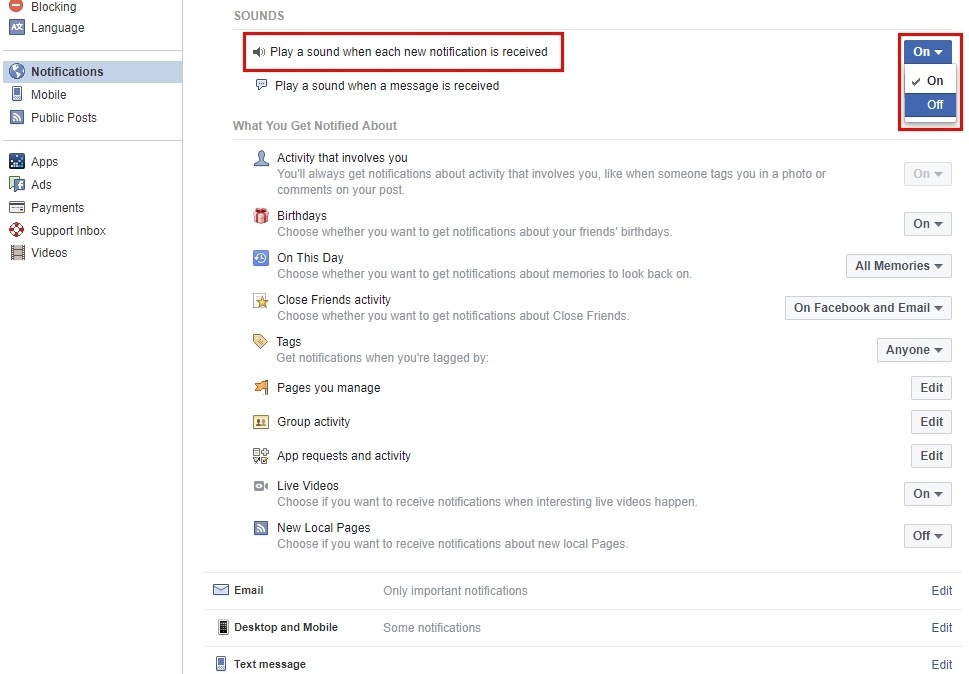
Facebook notifications help you stay updated with what’s happening — but constant alerts can become overwhelming. The good news is Facebook allows you to fully customize which notifications you want to receive and how they’re delivered.
Here's a complete guide on how to manage your notifications on both mobile and desktop.
Types of Notifications You Can Control
Facebook sends different types of alerts depending on your preferences:
| Notification Type | What It Does |
|---|---|
| Push notifications | Alerts directly to your phone's screen |
| In-app notifications | The red bell icon when you're inside Facebook |
| Email notifications | Updates sent to your inbox |
| SMS notifications | Text messages with account alerts |
| Browser notifications | Pop-up alerts on desktop browsers |
How to Manage Notifications on Mobile (Android & iPhone)
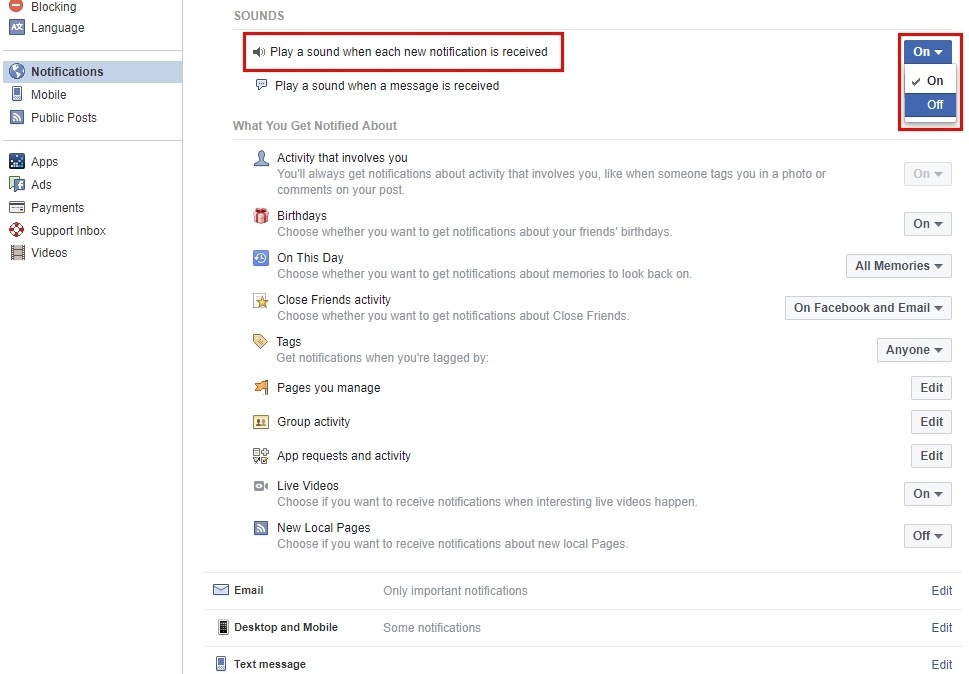
- Open the Facebook app
- Tap the Menu (three lines)
- Scroll down to Settings & Privacy
- Tap Settings
- Select Notifications
- Choose what you want to receive notifications for:
- Comments
- Likes & Reactions
- Friend Requests
- Groups
- Marketplace
- Birthdays
- Live Videos
Toggle each option ON or OFF based on your preference.
How to Manage Notifications on Desktop

- Log into Facebook
- Click your profile icon (top right)
- Select Settings & privacy → Settings
- Click Notifications from the left sidebar
- Customize each notification category
You can disable Email, SMS, and Browser notifications separately.
How to Mute or Snooze Notifications
Snooze a Page, Group, or Friend
- Open their post
- Tap the three dots (…)
- Select Snooze for 30 days
Mute Push Notifications
Go to: Settings → Notifications → Do Not Disturb
Useful when you’re sleeping or focusing!
Turn Off Specific Unwanted Alerts
- Birthday Reminders: Notifications → Birthdays → Off
- People You May Know: Notifications → People You May Know → Off
- Tag Suggestions: Profile & Tagging → Review tags manually
Why Managing Notifications Helps
| Benefit | Result |
|---|---|
| Less distraction | More productivity |
| Better battery life | Your phone lasts longer |
| Cleaner inbox | Fewer unnecessary emails |
| Reduced stress | A calmer digital life |
Final Tips
- Review your notification settings monthly
- Mute inactive groups
- Enable only important alerts
Take control of your Facebook experience and enjoy a quieter, more organized digital life! ✅